Every week, 50 new apps join the existing 8,000 on the Shopify app store. Some are funded startups with deep pockets. Others are developed by experienced multi-app agencies. A few are established SaaS brands entering the Shopify market.
They are all after one thing: Growth.
Just like you.
Growing your app under this constantly intensifying competition is hard, but possible. It requires mastering several parts:
To grow your app, you must know which potential customers to target and what to offer them. Are you catering mostly to small, medium, or large shops? New shops or established ones? Who are your best customers? How do they use your product? What value do they get from it? What do they see as your product’s key features? Do they tend to cluster around certain industries or niches?
Don’t just rely on your intuition and biases. Use your CRM to get a list of your customers and check out their shops. Focus on the past year if your app has a long history. See which industries your customers are from. Use product data to check usage patterns. Look for segments with similar characteristics.
Collect qualitative insights from your customer-facing resources, including sales and support. Try talking directly to some of your customers to understand how they use the product. Find out what problem your product solves for them and the value they get from it. Listen carefully to the words your customers use. This is your future marketing copy.
If you’re just starting with ads, test your top 5–10 keywords in Shopify and Google ads. Over time, expand your keywords and fine-tune your bids based on your cost per click vs the value you get per visitor. You can use Prys to get suggestions on paid keywords to focus on, including the value you get per app store visitor for each keyword.
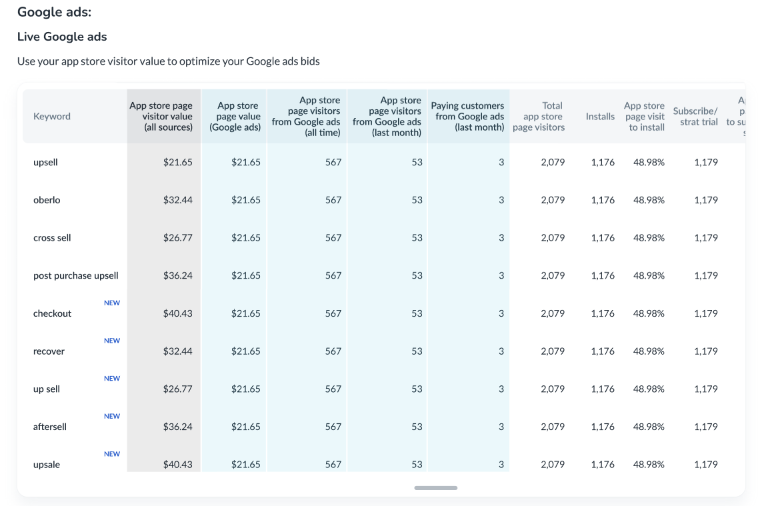
Once your Shopify and Google ads are in a stable place, copy your Google campaign to Bing. After Bing, you can test other performance marketing platforms such as LinkedIn, Facebook, Reddit, Pinterest, Youtube, Instagram, Tiktok, and Twitter.
While growing inbound traffic gets most of the attention, the funnel is usually where you can unleash the most growth. Funnel optimization is your best growth hack.
The funnel starts on the Shopify app store page, continues through the “add app” click on the page, goes through install in Shopify, subscription, which may be the start or end of the free trial period, and finally, payment.
Shopify apps often have complex post-install funnels covering setup, onboarding, trial, and monetization. Such funnels can easily exceed 20 steps. To convert, users must go through all the steps successfully.
In taking a funnel perspective, three truths become evident.
Almost every app’s funnel can be improved. As long as you can improve yours, it should be at the top of your growth efforts.
If you need help with your funnel, check out convert2x, a consultancy specializing in funnel optimization and scaling for Shopify apps.
While Shopify doesn’t disclose how its app store search and placement algorithms work, you can easily boost your organic traffic for relevant keywords by placing keywords in your app store page listing. The more prominently you place a keyword, the higher you’ll rank for that keyword in Shopify’s organic app store search results, and the more traffic you’ll get for it.
There are only so many prominent places to insert keywords in your app store listing. It’s critical to prioritize. You want keywords that have enough volume and that convert for your app.
You can use Prys to find the high-volume best-converting keywords to focus on.
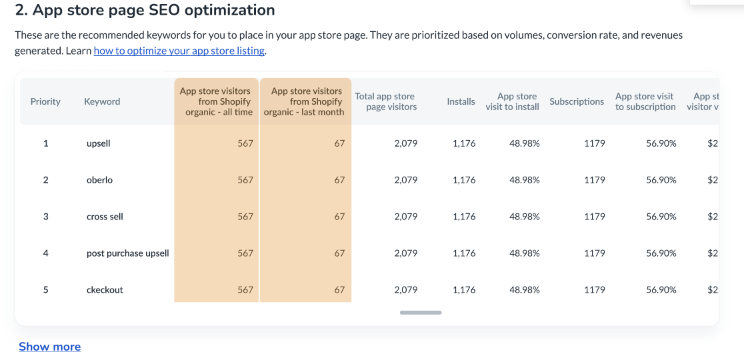
Your Shopify app store listing is the first step of your funnel. Aside from organic traffic capture, the main goal is to convert visitors to installers. The best apps convert around 50% of their app store visitors to “add app” clicks. Most apps hover below 20%.
The elements that drive conversion on the app store listings are:
You should assume that your potential customers open your app store page in a tab alongside several of your competitors. Your page will be scanned. Only the most compelling scans will get a deeper dive. To make the cut, you must captivate interest with your value proposition. In very few words, including strategically placed keywords for SEO, you need to explain what your product does, the value it provides, and why it’s special.
Reviews are a good proxy of your product’s quality, popularity, and maturity. You should do whatever you can, within ethical limits, to grow your review count while maintaining a good rating. If you’re just starting out, make sure your product is stable enough to get good reviews. Offer easily accessible support, especially in the early days. Consider dropping your pricing for a while, even to zero, to quickly build up positive reviews.
Make sure your image or video looks professional, is tailored to Shopify shops, and correctly communicates your value proposition, key features, and uniqueness. If you post a video, use the thumbnail to convey your value proposition, key features, and social proof.
Read more on how to optimize your Shopify app store page for conversion and SEO.
Pricing affects the conversion rate in two places. First, on the app store page, where users decide whether to proceed with your free trial. Then, at the end of the trial, where users ask themselves if they get enough value for what you’re asking them to pay.
Pricing can be used to grow revenues. Sometimes, you can get away with a large pricing increase that leads to a minor decrease in conversion. Other times, you can move a significant feature up a plan and many customers will move up with it. In some cases, switching to a usage-based pricing scheme can lead to explosive growth in revenues.
Your pricing should fit your typical customers, the way they use your app, and the value they get from it. Pricing tiers should ideally represent segments, with features and usage limits matching each segment’s use case and value. Keep things simple so that your customers clearly understand what they’ll be paying. Make sure your pricing compares well with the competition.
The post-install funnel is the series of steps that the user goes through between installing on Shopify and making payments to your app.
Post-install funnels need to take users through setup and onboarding, communicate with them during the free trial, and nudge them toward conversion at the end of it. For most apps, this funnel is long, complex, and converts poorly.
As mentioned before, a 20% improvement in any step is a 20% improvement in the whole funnel-which, in turn, is comparable to a 20% increase in traffic from every source, without the acquisition cost.
With many steps in the funnel, there are many opportunities to improve your conversion rate. Several steps with significant improvements can have a dramatic effect on your unit economics, and allow you to get super aggressive with traffic acquisition.
Shopify’s embedded apps capability allows apps to mimic Shopify’s look and feel, and interact with merchants from within Shopify’s admin panel. Merchants manage their shops through the admin panel, so they are already there. Interacting with apps you use to manage your shop from the place you manage your shop anyway is convenient and natural.
Appearing in the admin panel and looking like an extension to Shopify has the potential to significantly increase your app’s conversion rate. In addition, being inside the admin panel allows you to control problematic steps in your flow such as needing to change a Shopify setting in your setup flow or preempting the merchant before the payment page.
Realizing these advantages, many leading apps have already gone embedded. Since going fully embedded may require significant development resources, many apps opt to start with embedding onboarding, dashboard and subscription flows only. The heavier setup and tweaking steps are done on the app’s interface.
A word of caution — going embedded is not enough in itself to significantly raise your post-install conversion rate. It does give you the capability to dramatically improve your numbers. But to reap the benefits you must use it optimally for your flow.
The objective of onboarding is to quickly and easily get trialists to the point where they experience your app’s value for their business.
Usually, the first few steps are required in order to set up the proper app environment for the user. Automate whatever you can and minimize steps and requirements. Do not ask your users to sign up. Get the details from Shopify. Make sure that throughout these setup steps you keep your users motivated by reminding them of the value they’ll soon be getting.
Once users finish the initial setup successfully and start working with the app itself, the objective is to get them to the point where it is delivering value. The a-ha moment. Start by mapping out common use cases and decide on the point of value you’re aiming for. Then plot the series of steps that will get the user there. Think of how to make each step as clear and effortless as possible. Use preventative actions to address problem areas.
The trial period is when you must prove your app’s value. Use your app’s dashboard to show graphs and stats valuable to the user. Checking data can be very addictive, especially in the beginning when it is accumulating. Use that to keep trialists interacting with your app. Interaction increases perceived value and helps conversion.
When users start a trial with your app, they are receptive to communications coming from you. Emails can be very effective. The first email you send should welcome users, reminding them of the value they will soon get, and pointing them towards help, should they need it. The next batch should highlight valuable features and link to the dashboard, where trialists can see the value they’re getting from your app.
Towards the end of the trial, the focus in your communication should shift to subscription. In your email cadence, send an email warning that the trial is ending soon, with a link to pricing a couple of days before the trial is over. Then on the last day, send an email with a more urgent tone. Continue emailing users that didn’t subscribe after the trial is finished, possibly with special offers.
Your app can also help with subscriptions. Show a countdown of trial days in the user’s dashboard. Use the notification bar and pop-ups to warn the user that the trial ends soon, with a link to your pricing plans.
You can scale your Shopify app despite the intensifying competition if you fine-tune your funnel from traffic acquisition through to monetization.
To scale your traffic acquisition profitably, you need to know who your customers are, how they use your product, the traffic sources they come through, and the search terms they use. With this knowledge, you can optimize your app store page for SEO and paid search for profitable scaling.
Improving your funnel can fuel growth by better monetizing traffic you’re already getting, and by using the improved efficiency to fuel aggressive traffic acquisition. Funnel optimization is more effective for growth than traffic acquisition. It should be your top priority for scaling.